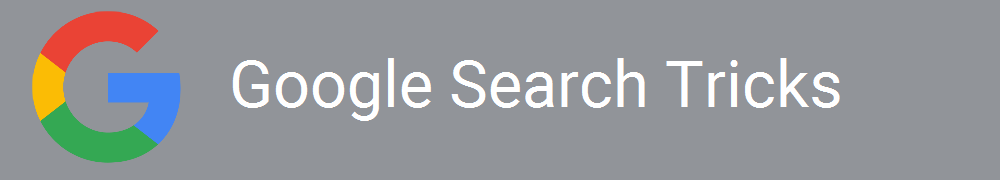
Google first graced my screens when I was 12 years old in year 7 at secondary school. To the present day, there is not a single day I do not go on this page, even if I am sick and in bed sleeping all day. Unless there is no internet, Google graces my life 365 a year.
There are no classes taught on how to use Google, we were just given it one day and picked it up straight away. For those who only search, here are new ways that you can learn that will change the way you search! Welcome to Google 101.
Using * as a blank word.
Say you have a song lyric that you heard some of but didn’t hear a word, type out the rest and use an asterisk in place of your missing word and Google will do it’s best to search for what you want.
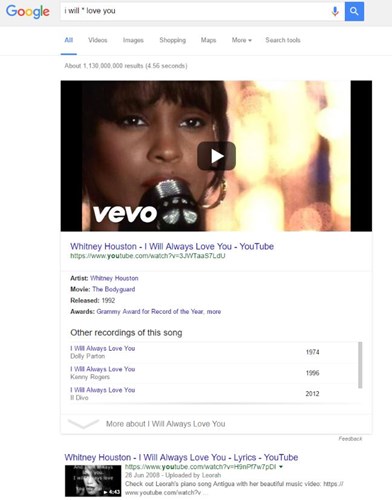
[Image from www.google.co.uk]
Google Calculator
Use Google as a calculator, money conversion or stopwatch.
Not only can you search but you can also use Google as a tool. You can also use it to find time zones, tip calculator and find out when sunrise and sunset is if location has been set.
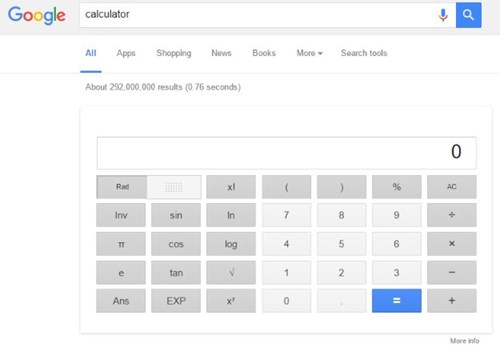
[Images from www.google.co.uk]
Get nutritional information on foods
Of course, not all foods are available but if you Google McDonald’s Big Mac you will find that it is 563 calories and 51% of your fat allowance for the day.
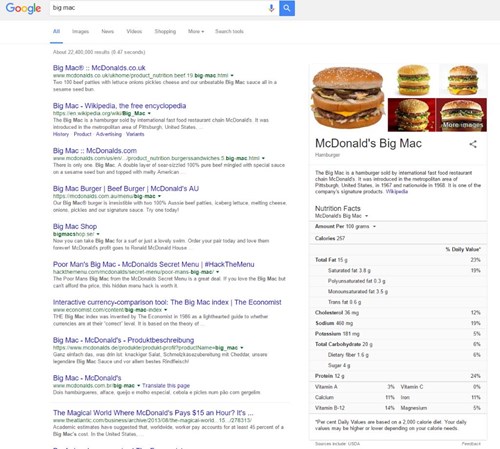
[image from www.google.co.uk]
Flip a Coin
Need to make a decision?
Just type in ‘Flip a coin’ and a computerised coin will help you get heads or tails.
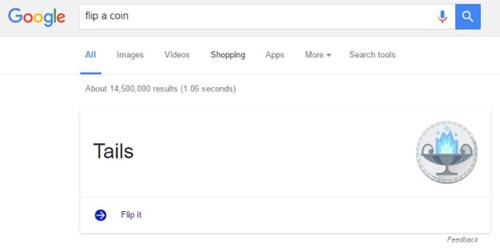
[image from www.google.co.uk]
Find a telephone number
This one is very helpful for those who get a lot of calls from unknown numbers. Google, phonebook: (telephone number). Unfortunately, it doesn’t always give you the information you want but if it is a company where their telephone number is displayed on their website and Google is able to crawl and find the information, you should be able to get an idea of who may have called you.
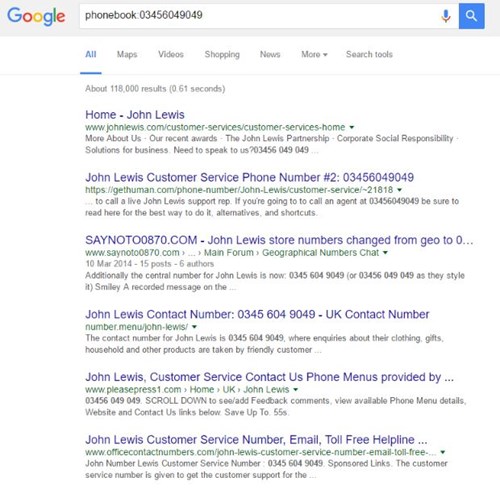
[image www.google.co.uk]